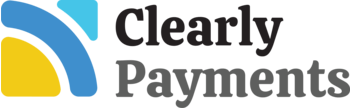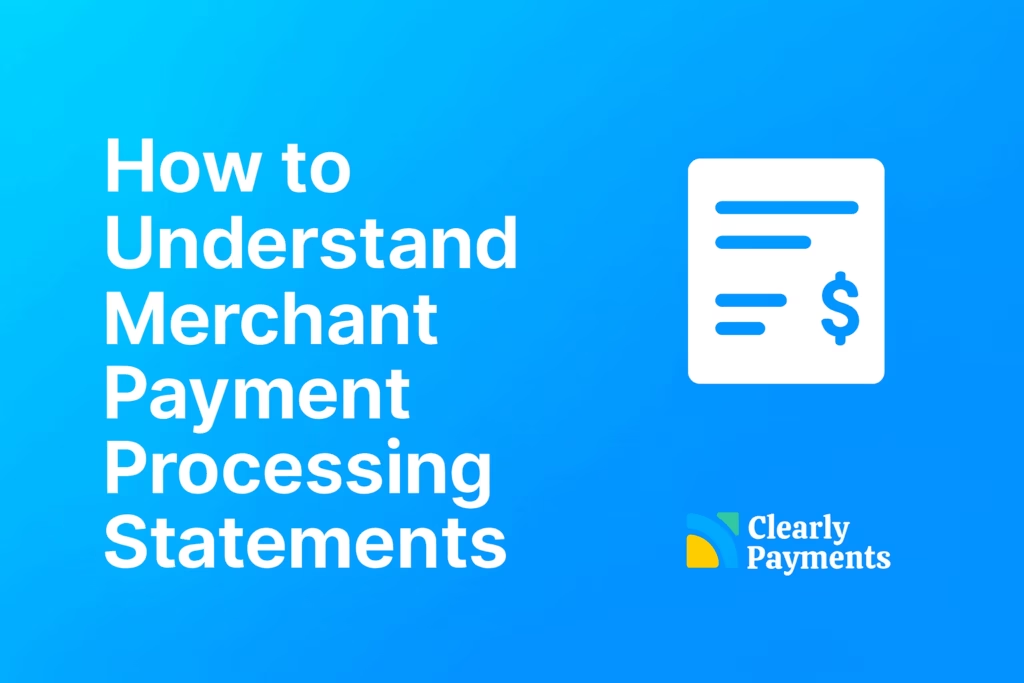Understanding your payment processing statement is one of the easiest ways to reduce costs, spot issues, and keep your business running smoothly. Most merchants only review their statements when something looks wrong, which means savings and insights are often missed. At Clearly Payments, we help businesses decode their statements so they always know what they are paying for and why.
Below is a guide to the key parts of a processing statement and how to read them on a monthly basis.
Start with the Summary Section in the Statement
The summary gives you an at-a-glance view of your total volume, total fees, and effective rate. This is the fastest way to see if your fees increased or if a specific card type became more expensive.
What to look for
- Total processing volume
- Total fees charged
- Your effective rate, which is total fees divided by total volume
- Any abnormal jumps month over month
How Clearly Payments can help: We highlight changes that look unusual, explain the cause, and show you if lower pricing is possible through a different pricing model.
Review Fees by Card Type
Visa, Mastercard, Amex, and Interac each have unique fee structures. Some card types carry higher interchange and network fees, which can increase your costs without any changes on your end.
What to look for
- Differences between debit, credit, and premium rewards cards
- A higher volume of premium cards, which usually cost more
- Shifts in card mix compared to previous months
How Clearly Payments helps: We break down your fees by card brand and card type so you can understand exactly where your money is going. We also recommend ways to reduce high-cost transaction types when possible.
Look Closely at Interchange and Assessment Fees
These fees are set by the banks and card networks, not by your payment processor. They change several times a year and they vary by industry, card type, and transaction method.
What to look for
- Rising interchange on specific categories
- Card present versus card not present fees
- New network fees that did not exist in previous periods
How Clearly Payments helps: We monitor interchange rate updates for you and notify you when your category changes. This helps you stay ahead of cost increases and eligibility opportunities for lower categories.
Understand Processor Markup
Processor markup covers the processing infrastructure and service that keeps your payments running. This is the only part of your statement that is negotiable.
What to look for
- Markup on interchange plus pricing
- Bundled fees that hide extra cost
- Tiered pricing structures that push transactions into expensive categories
How Clearly Payments helps: Our markup is simple, transparent, and designed to save you money. We review your previous statements and show you exactly how much you save when you switch to Clearly Payments.
Identify Additional or Optional Fees
Many processors add extra fees for services that should be included. These can increase your monthly costs without improving performance.
What to look for
Monthly minimums
- PCI or compliance fees
- Statement fees
- Non-qualified surcharges
- Chargeback fees
How Clearly Payments helps: We keep fees low, reduce unnecessary line items, and audit your monthly usage so you never pay for something you do not need.
Confirm Deposit and Settlement Timing
Cash flow is a major part of any business. Your statement should match the deposits you see in your bank account.
What to look for
- Deposit dates that do not match transaction dates
- Weekend or holiday delays
- Rolling reserve or withheld funds
How Clearly Payments helps: We ensure consistent next-day deposits for most businesses. If something seems delayed, we investigate immediately and keep you updated.
Compare Current Month to Previous Months
Small changes can become meaningful over time. A quick comparison can reveal seasonal shifts, fraud activity, or unnecessary fee increases.
What to look for
- Jump into card-not-present transactions
- Sudden increase in declines
- Changes in customer payment behavior
How Clearly Payments helps: We track your historical data and alert you when something unusual appears. Our team explains the trend and helps you optimize for better performance.