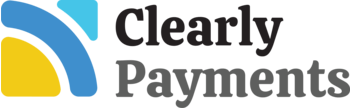The way customers pay is rapidly evolving. In today’s digital-first world, convenience and speed are top priorities for shoppers—especially online. One of the fastest-growing payment methods is the digital wallet. If you’re running an online business and not yet accepting digital wallets, you might be leaving revenue on the table.
This guide walks you through what digital wallets are, why they matter, and how to start accepting them on your website.
What Are Digital Wallets?
A digital wallet is an electronic version of a physical wallet that securely stores payment information—like credit cards, debit cards, and even cryptocurrencies. Digital wallets can be used on smartphones, tablets, or desktops and enable quick, contactless payments both in-person and online. Digital wallets can be standalone applications or extension to other applications or browsers.
Popular digital wallets include:
- Apple Pay
- Google Pay
- Samsung Wallet
- PayPal
- Venmo
- Shop Pay (by Shopify)
- Amazon Pay
Many of these wallets offer biometric authentication (like Face ID or fingerprint scans), which adds a layer of security and speeds up the checkout experience.
Market Overview: The Rise of Digital Wallets
The digital wallet market has seen explosive growth in recent years, reshaping how consumers pay online and in-store. As of 2024, the global digital wallet market is valued at over $9 trillion USD, and it’s projected to reach $16 trillion by 2028, according to Juniper Research. Much of this growth is driven by mobile commerce, where digital wallets have become the default payment method for millions of users.
In North America:
-
58% of online shoppers use a digital wallet at least once per month.
-
Apple Pay leads with a 48% share of mobile wallet transactions in the U.S.
-
Google Pay and PayPal follow closely, especially for Android and cross-platform users.
Globally:
-
China leads digital wallet usage with platforms like Alipay and WeChat Pay dominating more than 80% of mobile transactions.
-
Emerging markets such as India, Brazil, and Southeast Asia are seeing double-digit adoption growth rates annually.
Digital wallets are no longer just a convenience—they’re a competitive necessity. Businesses that adopt them are meeting customer expectations head-on and capturing more sales, especially among younger, mobile-first shoppers,
Why Accept Digital Wallets?
There are several reasons to offer digital wallet payments on your website:
1. Increased Conversions
Faster checkout means fewer abandoned carts. Digital wallets autofill payment and shipping information, removing friction from the buying process.
2. Improved Mobile Experience
Over half of eCommerce traffic is mobile. Digital wallets are designed for mobile devices, offering a seamless experience that’s hard to match with traditional credit card forms.
3. Enhanced Security
Digital wallets use tokenization and encryption to protect card data. Plus, the added authentication steps (biometrics, device authentication) reduce fraud risk.
4. Customer Trust
Consumers recognize and trust digital wallet brands. Offering familiar options like Apple Pay or PayPal can reassure customers during checkout.
How to Accept Digital Wallets on Your Website
Adding digital wallets to your site may sound technical, but with the right tools, it’s relatively straightforward. Here’s how to get started:
Step 1: Choose a Payment Processor That Supports Digital Wallets
Your first step is selecting a payment processor (like Clearly Payments) that supports the digital wallets you want to offer. Clearly Payments supports a broad range of payment types, including Apple Pay, Google Pay, PayPal, and more.
Make sure your processor:
- Supports the wallets your customers use
- Offers transparent pricing
- Has easy integration options for your tech stack (WooCommerce, custom code, etc.)
- Provides clear support in case you need help
Step 2: Ensure HTTPS and PCI Compliance
Digital wallets require your website to be secure. That means:
- HTTPS encryption (SSL certificate) must be installed on your site.
- Your site should be PCI DSS compliant to handle card information securely. Clearly Payments can help guide you through this compliance process.
Step 3: Enable the Digital Wallets You Want
Once your payment processor is set up, you can enable digital wallet options in your payment settings. This may vary depending on your setup:
If You’re Using an eCommerce Platform:
Most modern platforms (like Shopify, WooCommerce, or BigCommerce) offer plug-and-play support for digital wallets.
- WooCommerce: Use extensions/plugins like “WooCommerce Stripe Payment Gateway” or “PayPal Checkout” to add wallet support.
- Squarespace/Wix: These platforms typically include wallet support via Stripe or PayPal integrations.
If your site is built with custom code, you can integrate digital wallets via APIs and SDKs provided by your payment processor or a third-party gateway (like Stripe, Braintree, or Clearly Payments).
Most providers offer:
- JavaScript libraries to embed wallet buttons (e.g., Google Pay button)
- Server-side APIs to process and confirm transactions
- Documentation to guide developers through implementation
Step 4: Design a Seamless Checkout Experience
Placing digital wallet options prominently on your checkout page is key. Ideally, display wallet buttons above or next to your card form, especially on mobile devices.
Keep the checkout flow:
- Short (ideally one page)
- Mobile-friendly
- Free of unnecessary fields
Make sure wallet options appear automatically when compatible devices or browsers are detected (e.g., Apple Pay for Safari users).
Step 5: Test Everything
Before going live:
- Test each digital wallet using multiple browsers and devices
- Verify that transaction confirmations, emails, and order processing all work correctly
- Simulate both successful and failed payments to ensure proper handling
Most payment platforms offer test environments (called “sandboxes”) so you don’t have to run real transactions during testing.
Accept digital wallets on your website with Clearly Payments
- Flexible and simple integration options
- Fast funding
- A full set of payment products to accept payment anytime, anywhere
- World-class customer service